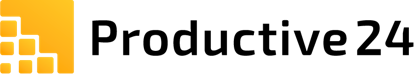Digital workplace – how to enhance team collaboration?
Digital Workplace Productive24 is a comprehensive set of tools designed to support and automate the process of communication and teamwork in any organization.
Built-in chat, conducting multithreaded discussions and brainstorms, posting internal announcements, and contextual comments – Productive24 significantly improves the flow of information creating a friendly working environment.
Enhancing the communication and collaboration processes helps to properly maintain business continuity regardless of the place of work (office, field, remote etc.).
Productive24 is a solution that guarantees constant communication with our field and remote employees. What’s more, thanks to the mobile app provides our employees with undisrupted access to information (both online and offline) and actively involves them in the life of the organization.
Productive24 is a solution that guarantees constant communication with our field and remote employees. What’s more, thanks to the mobile app provides our employees with undisrupted access to information (both online and offline) and actively involves them in the life of the organization.
ARRA Group
With Digital Workplace Productive24 you can:
As the workplace continues to evolve, and employee expectations shift, organizations that do not embrace the digital workplace risk falling behind.
System functions:

Document Collaboration

Embedded chat

Comments Section

Notifications

Announcements, discussions and brainstorms

Calendars and main activities of team members

Meeting scheduling

Declarations

Reports
Document Collaboration
- The risk of overwriting data is eliminated thanks to the special algorithms.
- Thanks to an extensive system of granting authorizations and generating notifications, Productive24 allows different people to complete tasks in given processes and work on selected parts of the same document or process.
- Users have access only to authorized parts of documents. If the preparation of a part of a document requires completing a certain task, after the task is completed (e. g. calculations, data verification, etc.) users will be automatically notified.

Embedded chat
- Built-in communicator with the possibility of creating individual conversations and group chats (“rooms”), including thematic ones (created contextually for given projects, tasks, requirements, etc.) with a full history of communication also saved contextually.
- Setting availability statuses e.g., online, away, busy, invisible.
- Quoting, mentioning, and tagging users, as well as adding various attachments.
- Emojis, likes, and other social media elements are available.
- Starting conversation from the organizational structure level.

Comments Section
- The comment section may be provided anywhere in the system, e.g., below documents, projects, tasks, applications, etc.
- Conducting multithreaded discussions with any number of nested replies.
- Flexible notification system – e-mail, push, and system notifications sent after a certain action is performed, e.g., when a new comment o reply is posted or when a particular person is tagged.
- Complex text and image editor.
- Possibility to add and play video files right in the comments section.
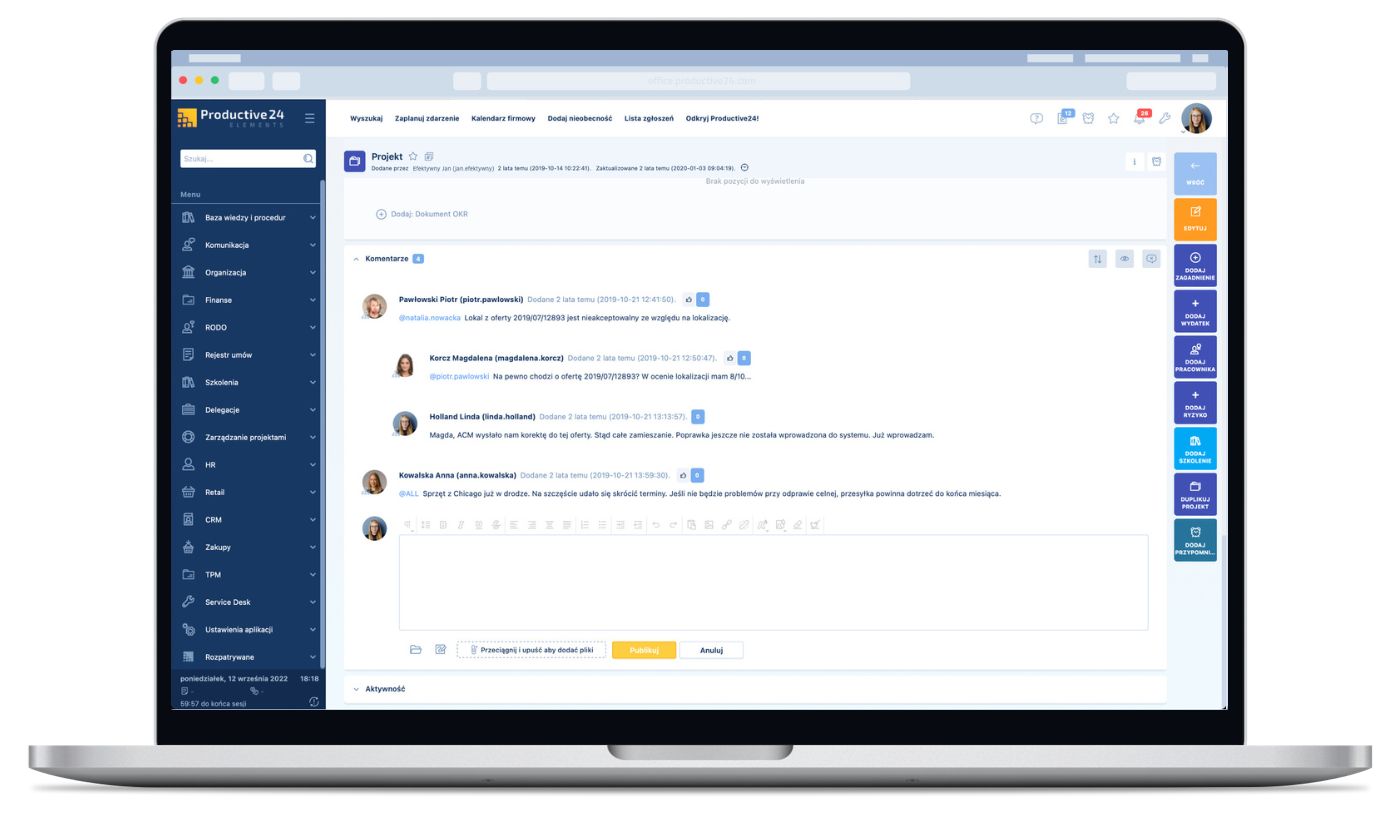
Notifications
- Notifications are both generated automatically by the system or created individually by the user.
- Notifications sent through an internal mailbox (contextually aggregated). Easy notification filtering by category.
- Sending e-mail notifications and generating PUSH notifications available on mobile platforms.
- Notifications with calendar events (added to calendars, outlook, gmail etc.).

Announcements, discussions and brainstorms
- Sharing announcements addressed to either all users or selected groups.
- Access to the visit statistics under each announcement.
- Multichannel notifications for users with the request to read the content.
- Mandatory approval before the publication of the advertisement (in accordance with the adopted decision path).
- The backlog of ideas: collecting ideas and voting for the best one.

Calendars and main activities of team members
- Monitoring the activity using different views i.e., daily, weekly, or monthly, grouped or as an agenda.
- Automatically generated notifications after creating new activities or modifying existing ones.
- Possibility of adding own multichannel reminders to a given activity.
- Employee calendars being visible for supervisors according to the company’s structure and hierarchy.

Meeting scheduling
- Accessing and comparing employee calendars in order to check their availability and schedule meetings.
- Booking a meeting venue – supported by the conference room booking module. The system will display currently available rooms, and will send notifications to the reception (with the information about the host, guest, number of participants, etc.).
- Creating events and sending invitations to all participants.
- Various calendar views are available to users.

Declarations
- Generating documents with which getting acquainted is mandatory.
- Creating announcements, rules, and regulations, with the possibility to provide the confirmation of reading particular statements.
- Possibility to add compulsory audit questions or tests. Passing the test may be a condition necessary for receiving confirmation of getting familiar with the content.
- Timer – setting the time limit for reading the document and sending back a necessary declaration (reading receipt).
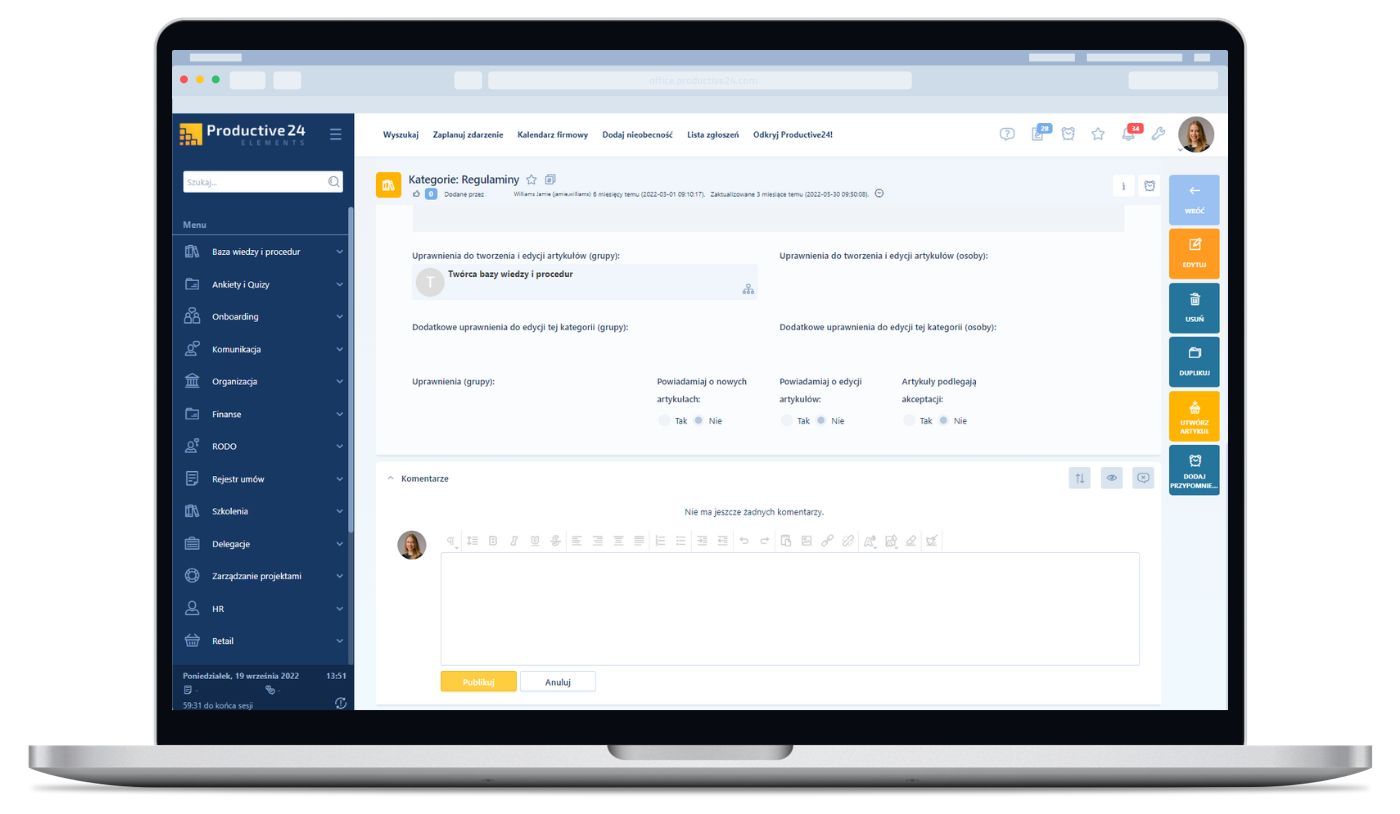
Reports
Presenting aggregated data in a dynamic way using many different graphic views.
- Gantt Charts.
- Task Boards (Kanban Board).
- Tables and lists.
- Charts (bar, line, pie etc.).
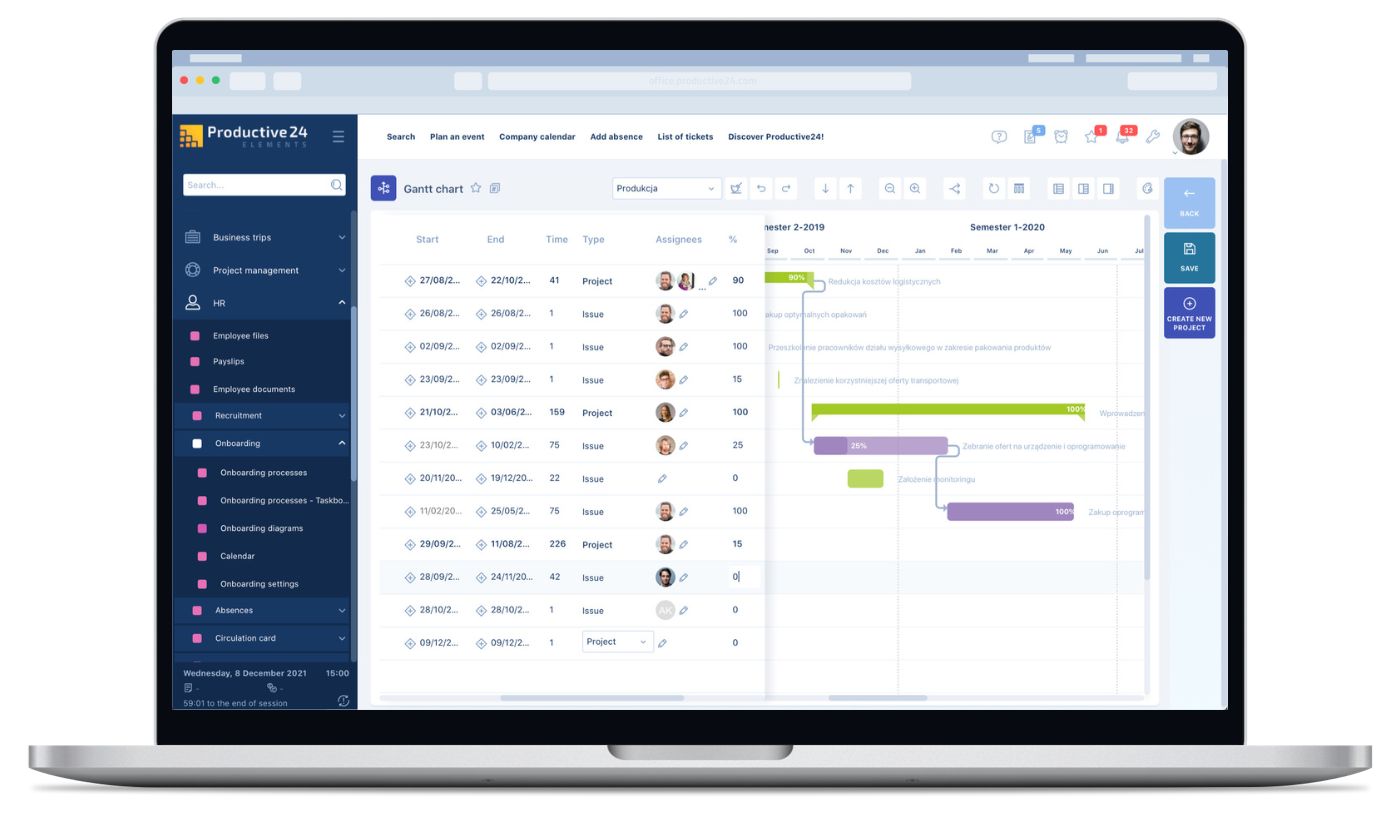

Create your own business application ecosystem!
Did you know that all the solutions built based on the Productive24 platform can combine, permeate and influence each other to create one comprehensive business application ecosystem?
Digital Workplace platform is a cross-functional tool and can be easily combined with all other applications built on the basis of Productive24 e.g. Organizational Management, Project Management or CRM Productive24.
Explore more functions of HRM/HCM Productive24:
Recruitment process management- recruiting requests, Candidate Database, different workflows and templates, candidate assessment forms.
Recruitment
Electronic document management system supporting the process of electronic document flow (EDF).
Electronic personnel files
Digitization and automation of absence management – electronic leave request with easy approval, team absences, company calendars and much more.
Absence management
Flexible employee onboarding platform – full automation of the onboarding process.
Onboarding
A flexible tool for creating any type of employee surveys, tests and quizzes.
Surveys, tests and quizzes
A solution that supports the development of employees and building the intellectual capital of the organization.
Learning and development
An application for automating employee appraisals – periodic appraisals, goals, tasks, competency profiles…
Employee performance appraisal
Comprehensive OKR tool to help with goal setting – define the objectives, monitor the projects, track the progress and achieve measurable results.
OKR
Digital work environment – the platform that improves communication, teamwork and cross-departmental collaboration.
Digital Workplace
A set of tools to measure and improve employee satisfaction and commitment.
Employee wellbeing
A solution that organizes offboarding processes and collects feedback from departing employees.
Offboarding
Create your own, custom solution which will fully reflect all your business processes.